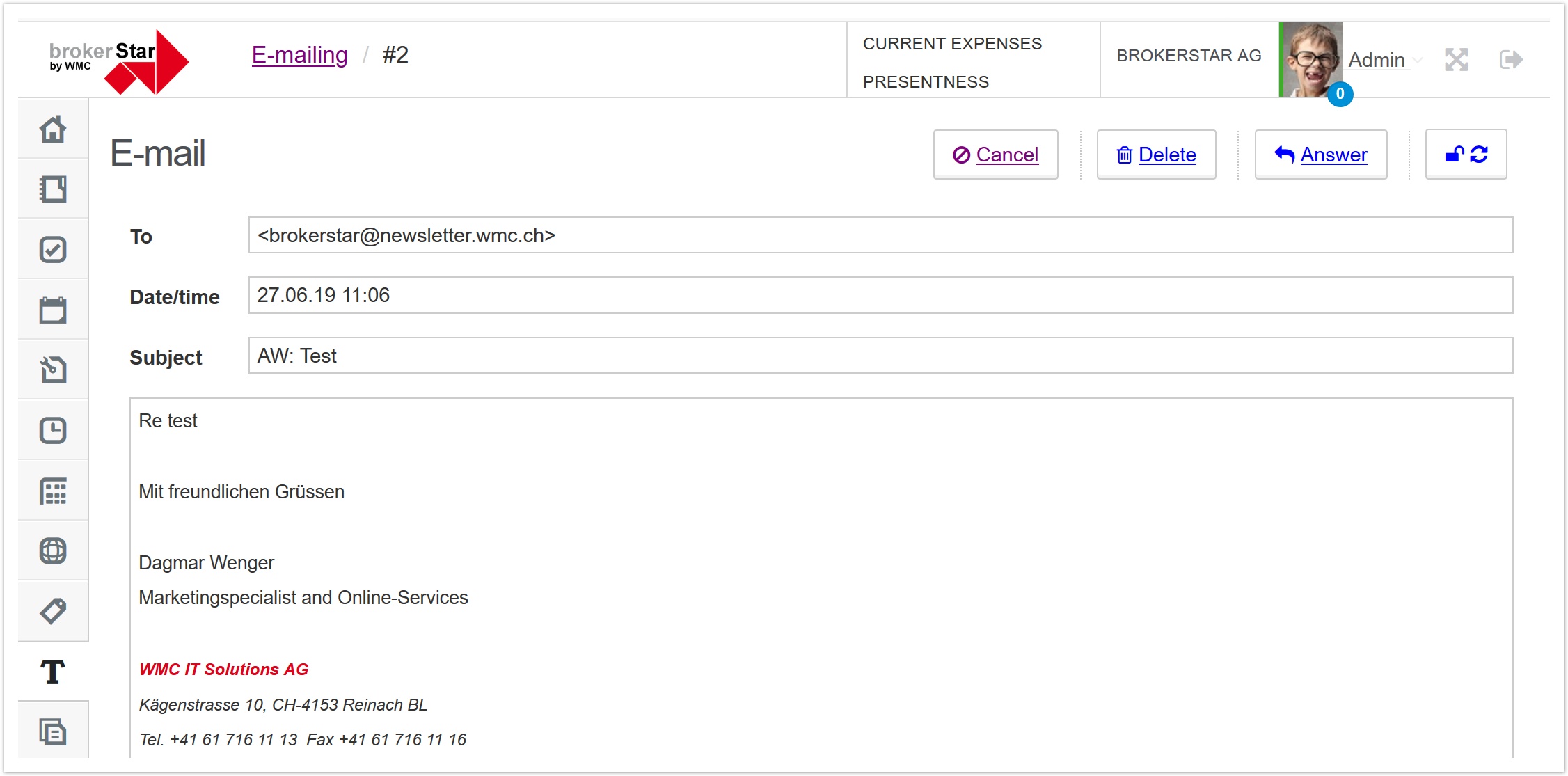Configuration
1. To set up e-mailing, go to your profile and click on "Change mail options":
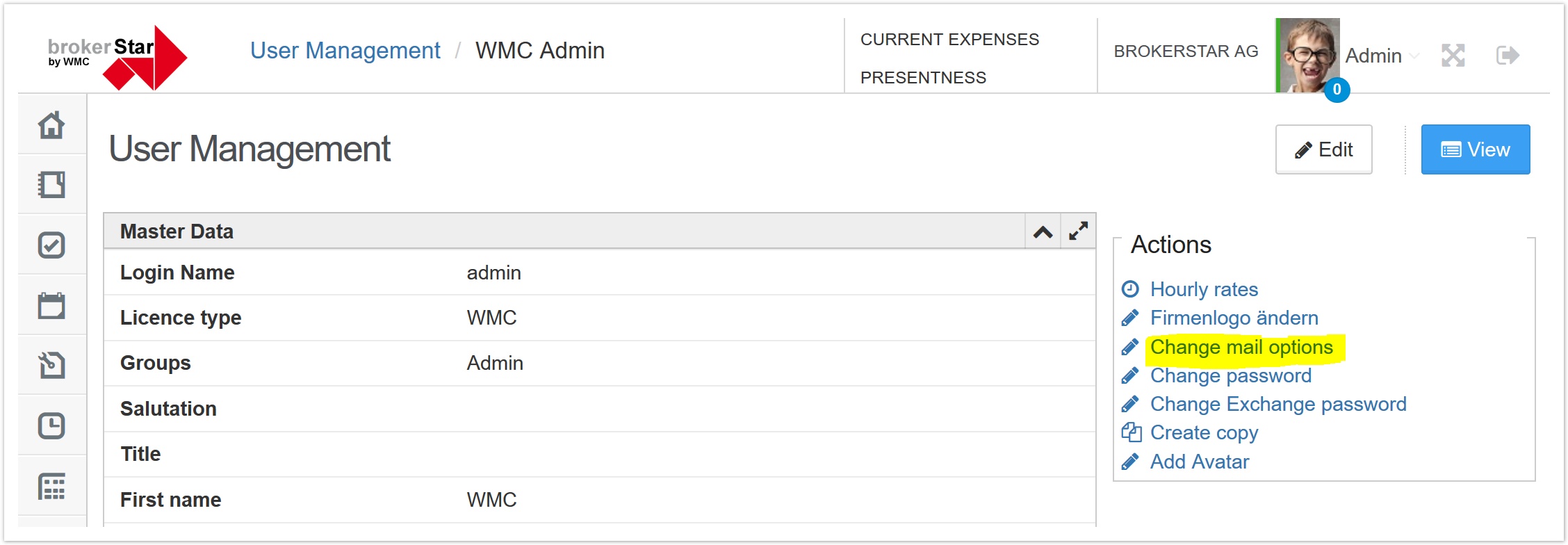
2. Now enter your account data from your mail provider. Please contact your technical support for this.
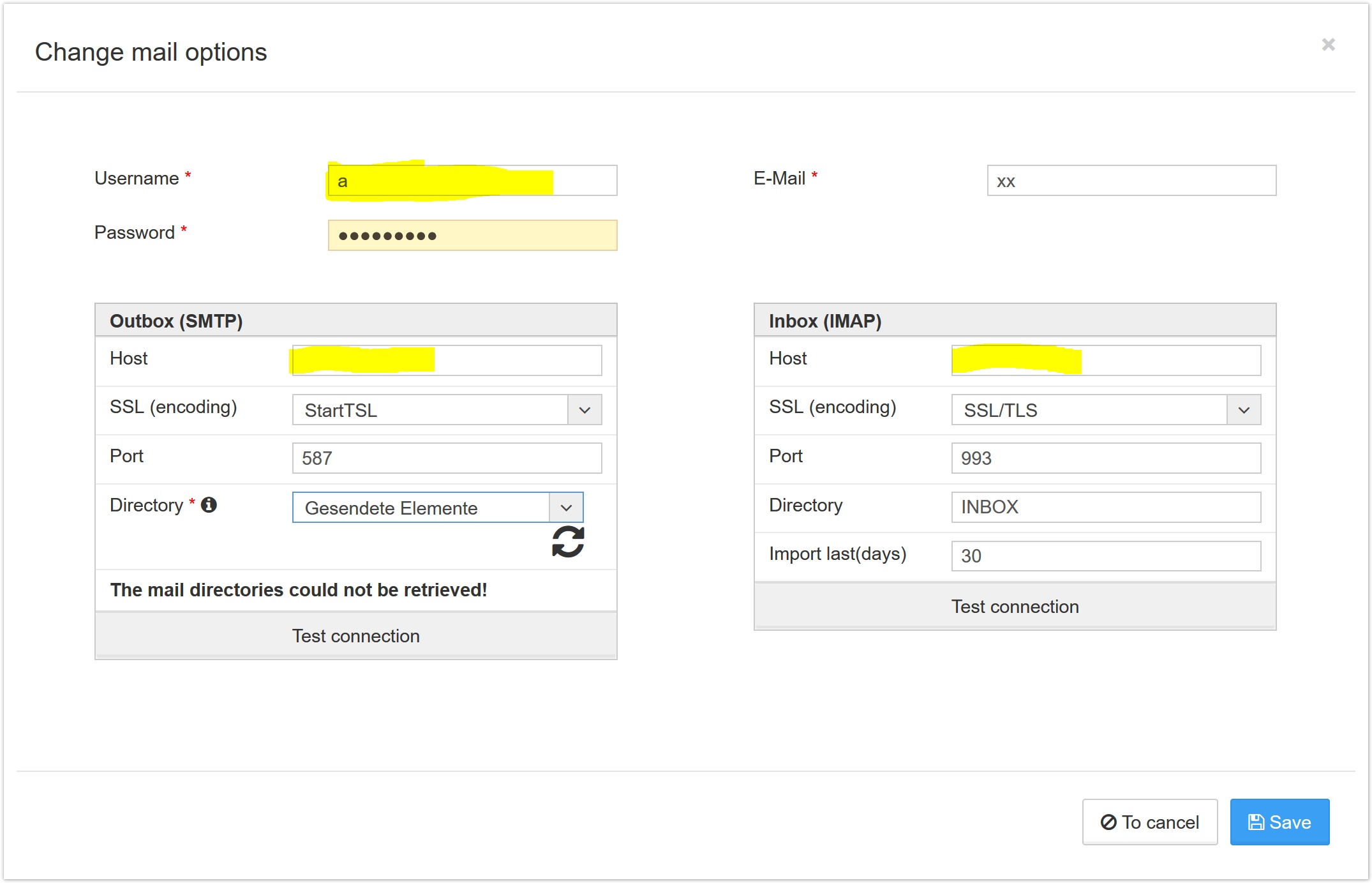
3. Please inform the WMC hotline that you are using the e-mailing functionality in your installation so that WMC can activate automatic synchronization.
Use
Now you can create and send the e-mail. After sending, the e-mail remains open. Click on E-Mailing to enter the e-mail list. The message can be created from the main menu or directly from the contact or policy.