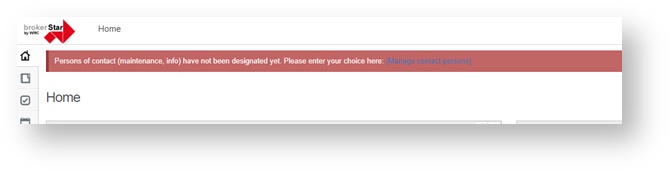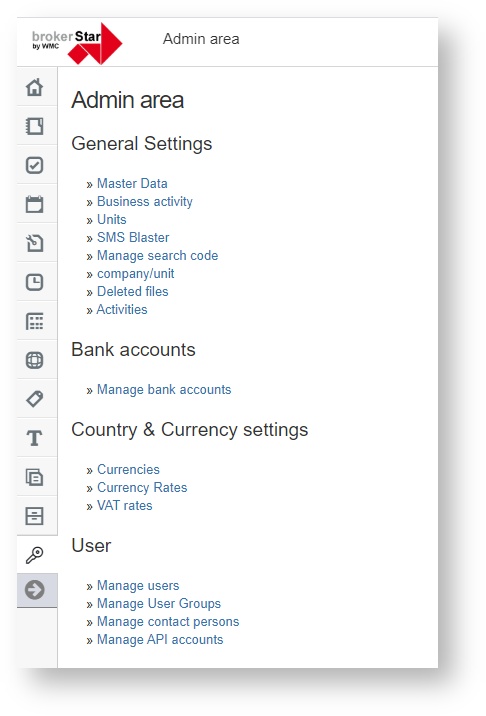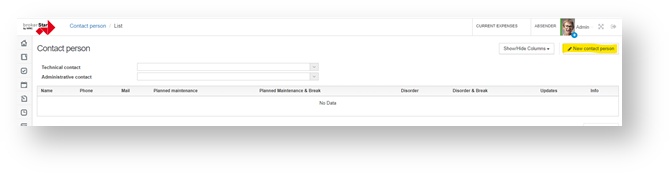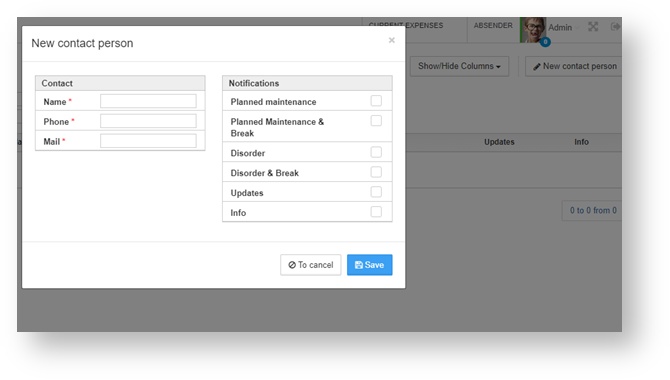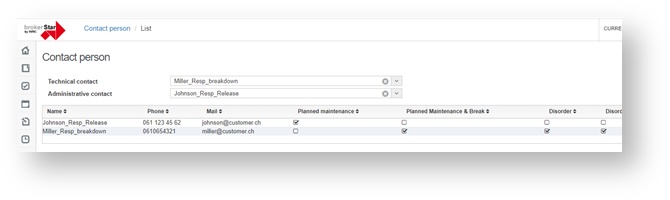/
Two-factor authentication for BrokerWeb - customer portal
Two-factor authentication for BrokerWeb - customer portal
, multiple selections available,
Related content
Make sure you receive messages in case of a malfunction
Make sure you receive messages in case of a malfunction
More like this
Assurez-vous de recevoir des message en cas de dysfonctionnement
Assurez-vous de recevoir des message en cas de dysfonctionnement
More like this
DRAFT Autenticazione a due fattori per BrokerWeb - Portale clienti
DRAFT Autenticazione a due fattori per BrokerWeb - Portale clienti
More like this
L'authentification à deux facteurs pour le portail client BrokerWeb
L'authentification à deux facteurs pour le portail client BrokerWeb
More like this